julianah
18 and over
Intuition was on the money
Posts: 1,090
|
Post by julianah on Nov 21, 2005 0:30:27 GMT -5
|
|
|
|
Post by hammeredinindy on Nov 21, 2005 9:00:22 GMT -5
I really like the second pic from the encore night of trees - He is staring down at me mentally saying - you know I'm hot... |
|
henry
18 and over
Posts: 5,288
|
Post by henry on Nov 21, 2005 14:49:36 GMT -5
Last pic still reminds my of a boy trying to ask a girl out...oh Marty, yes, I will go out with you! I think looks like someone who just got caught doing something and he's trying to talk his way out of it! (Maybe the underage drinking out of a teacup - MC: "But mom, it was tea, I sware!") |
|
henry
18 and over
Posts: 5,288
|
Post by henry on Nov 21, 2005 14:50:55 GMT -5
 Julianah - you are the queen of moving pictures! I bow to you. Wait, no I don't. If I bow I can't ogle the pictures. Makes me think I'm in the room with him. Oh, no - I'm going to start having conversations with your moving Marty pictures! Hubby will surely institutionalize me then! 
|
|
Chayla
18 and over
Posts: 6,222
|
Post by Chayla on Nov 21, 2005 19:04:44 GMT -5
 Julianah - you are the queen of moving pictures! I bow to you. Wait, no I don't. If I bow I can't ogle the pictures. Makes me think I'm in the room with him. Oh, no - I'm going to start having conversations with your moving Marty pictures! Hubby will surely institutionalize me then!  I do special things with Julianahs pics  |
|
|
|
Post by Ayesa86 on Nov 21, 2005 19:28:30 GMT -5
 Julianah - you are the queen of moving pictures! I bow to you. Wait, no I don't. If I bow I can't ogle the pictures. Makes me think I'm in the room with him. Oh, no - I'm going to start having conversations with your moving Marty pictures! Hubby will surely institutionalize me then!  I do special things with Julianahs pics  Who doesn't?   |
|
|
|
Post by takemeout on Nov 21, 2005 21:56:10 GMT -5
Does anybody know how to make the pictures bigger? When I right-click and save them, they go in my Pictures file but they are quite small. If I use the zoom+ magnifying glass the picture gets really grainy. Some of the pics that are from avatars are great but really small.  Thanks to all of you that are kind enough to post pics for those of us who are not very good at graphics. |
|
|
|
Post by Ayesa86 on Nov 21, 2005 22:08:13 GMT -5
Ditto here!
|
|
julianah
18 and over
Intuition was on the money
Posts: 1,090
|
Post by julianah on Nov 21, 2005 22:12:10 GMT -5
Does anybody know how to make the pictures bigger? When I right-click and save them, they go in my Pictures file but they are quite small. If I use the zoom+ magnifying glass the picture gets really grainy. Some of the pics that are from avatars are great but really small.  Thanks to all of you that are kind enough to post pics for those of us who are not very good at graphics. Once a picture has been sized down to 72 dpi and 100 pixels wide, there's no way to make it bigger and clearer. All the visual information that was in the file before it was resized to be an avatar is gone. Making it bigger will just make it fuzzier. It's kind of like if you had a piece of knitted fabric. If you keep stretching it, the spaces between the rows get will get wider and further apart while the fabric looks thinner (there's just not enough yarn there). That's what happens to pixels when you stretch a photo -- they get further apart (which equals fuzzier). P.S. Most of the photos and video clips you'll find on-line are only 72 dpi. Your eyes fill in the missing visual space; it's just the way your eyes deal with light and colour. On-line photos are kept at the lowest optimum resolution so they'll load quickly. Photos that are really clear, like in magazines, need to be 300 dpi or else they will look fuzzy on paper; that's because you're not dealing with the primary colours of light. Your eye doesn't fill in as much visual space when things are printed. |
|
|
|
Post by Ayesa86 on Nov 21, 2005 22:23:35 GMT -5
Does anybody know how to make the pictures bigger? When I right-click and save them, they go in my Pictures file but they are quite small. If I use the zoom+ magnifying glass the picture gets really grainy. Some of the pics that are from avatars are great but really small.  Thanks to all of you that are kind enough to post pics for those of us who are not very good at graphics. Once a picture has been sized down to 72 dpi and 100 pixels wide, there's no way to make it bigger and clearer. All the visual information that was in the file before it was resized to be an avatar is gone. Making it bigger will just make it fuzzier. It's kind of like if you had a piece of knitted fabric. If you keep stretching it, the spaces between the rows get will get wider and further apart while the fabric looks thinner (there's just not enough yarn there). That's what happens to pixels when you stretch a photo -- they get further apart (which equals fuzzier). P.S. Most of the photos and video clips you'll find on-line are only 72 dpi. Your eyes fill in the missing visual space; it's just the way your eyes deal with light and colour. On-line photos are kept at the lowest optimum resolution so they'll load quickly. Photos that are really clear, like in magazines, need to be 300 dpi or else they will look fuzzy on paper; that's because you're not dealing with the primary colours of light. Your eye doesn't fill in as much visual space when things are printed. Hence the pixalated look, correct? (P.S. Love the contrast in signature quotes^^) |
|
julianah
18 and over
Intuition was on the money
Posts: 1,090
|
Post by julianah on Nov 21, 2005 23:01:47 GMT -5
Once a picture has been sized down to 72 dpi and 100 pixels wide, there's no way to make it bigger and clearer. All the visual information that was in the file before it was resized to be an avatar is gone. Making it bigger will just make it fuzzier. It's kind of like if you had a piece of knitted fabric. If you keep stretching it, the spaces between the rows get will get wider and further apart while the fabric looks thinner (there's just not enough yarn there). That's what happens to pixels when you stretch a photo -- they get further apart (which equals fuzzier). P.S. Most of the photos and video clips you'll find on-line are only 72 dpi. Your eyes fill in the missing visual space; it's just the way your eyes deal with light and colour. On-line photos are kept at the lowest optimum resolution so they'll load quickly. Photos that are really clear, like in magazines, need to be 300 dpi or else they will look fuzzy on paper; that's because you're not dealing with the primary colours of light. Your eye doesn't fill in as much visual space when things are printed. Hence the pixalated look, correct? (P.S. Love the contrast in signature quotes^^) Mais oui, ma cherie.  |
|
julianah
18 and over
Intuition was on the money
Posts: 1,090
|
Post by julianah on Nov 22, 2005 2:01:18 GMT -5
|
|
|
|
Post by Ayesa86 on Nov 22, 2005 17:12:26 GMT -5
OH MY f**kING GOD!!!!!!!!!! I LOVE IT!!!! Actually, yeah. I really like the kind of misty look it has, VERY dreamy!  ;D |
|
|
|
Post by Ayesa86 on Nov 22, 2005 22:52:28 GMT -5
I know I already posted this in the vault, but I just thought I'd stick it here too. (It's my first try, so don't kill me^^) 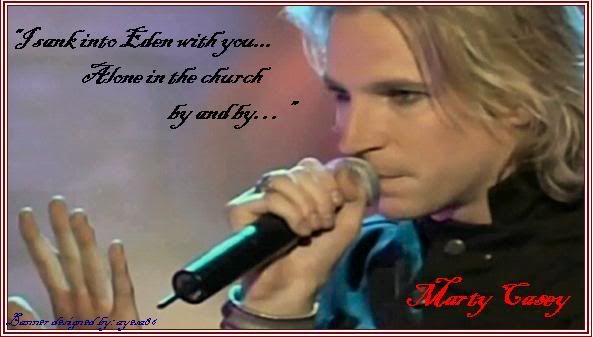 |
|
julianah
18 and over
Intuition was on the money
Posts: 1,090
|
Post by julianah on Nov 22, 2005 23:02:02 GMT -5
I know I already posted this in the vault, but I just thought I'd stick it here too. (It's my first try, so don't kill me^^) 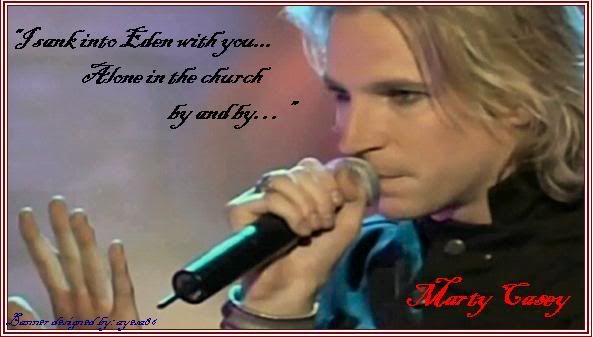 That's beautiful, ayesa. Love it.  |
|
|
|
Post by Ayesa86 on Nov 22, 2005 23:06:19 GMT -5
^^Thanks. I rather liked it, but it's not very snazzy since all I've got at the moment is a primitive Paint program.
|
|
Chayla
18 and over
Posts: 6,222
|
Post by Chayla on Nov 23, 2005 12:10:21 GMT -5
just like INXS told Marty....
sometimes less is more
|
|
Chayla
18 and over
Posts: 6,222
|
Post by Chayla on Nov 23, 2005 12:12:37 GMT -5
Does anybody know how to make the pictures bigger? When I right-click and save them, they go in my Pictures file but they are quite small. If I use the zoom+ magnifying glass the picture gets really grainy. Some of the pics that are from avatars are great but really small.  Thanks to all of you that are kind enough to post pics for those of us who are not very good at graphics. sometimes...but not always you can make a picture larger without getting it too grainy if you use a program like paint shop pro or photoshop...but even if with those you can't go too large. Any avatar will usually only be 100x100 so it can't be resized too large |
|
|
|
Post by TinyDancer on Nov 23, 2005 13:11:50 GMT -5
You are so beautiful Julianah!  |
|
julianah
18 and over
Intuition was on the money
Posts: 1,090
|
Post by julianah on Nov 23, 2005 13:54:15 GMT -5
You are so beautiful Julianah!  Awwww. You are so sweet!!! It's so nice of you to say that. Maybe I just look good in those pics because I'm basking in Marty's aura.  I've never seen a picture of you, but I've read your posts so I can say with certainty that you're beautiful too. |
|