|
|
Post by Ceeje on Dec 8, 2006 17:27:46 GMT -5
Merry Christmas/Happy Holidays Wallpaper Contest! Put your Photoshopping talents to use and enter the Merry Christmas/Happy Holidays Wallpaper Contest! Rules: - There will be two categories: Marty wallpapers and Lovehammers wallpapers. You may enter as many wallpapers as you would like to create!
- Your wallpaper must be *exactly* 768 pixels high and 1024 pixels wide.
- You may use photos from the following sources:
- the publicity photos from Lovehammers.com
- photos you took yourself.
- photos taken by other Hammerheads, but you must get their permission to use them. (It would also be a good idea to add a "Photo by ___" credit at the bottom of the banner.)
- photos made available to us by Anthony Fiore and Clint Tuthill (thanks gentlemen!). You can take any of these photos from this PhotoBucket. Note: These photos have a photo credit. If you crop the photos you MUST add the photo credit on your finished wallpaper somewhere. People submitting wallpapers without the photo credits will be disqualified.
- You may also use stock photos such as snowflakes, wreathes, ornaments, etc.
[/blockquote] [/li][li] Your banner(s) must be posted to this thread by 11 PM EST Saturday, December 23rd. [/li][li] Board Moderators will be judging the contest, so therefore they are not eligible to participate. [/li][li] A panel of judges will pick the winners. The winners will be announced on or before December 28th.[/li][/ul] Prizes: - Each person who enters the contest will win a Custom Board Title.
- The winner from the Marty category will win a MC.org exclusive, autographed picture of Marty.
- The winner from the Lovehammers category will win a poster signed by the whole band.
These are the pictures from Lh.com that are acceptable to use:     Or if you need higher resoultion, try using the wallpaper images from here lovehammers.com/media.html as a starting point. Any questions, please feel free to ask! |
|
|
|
Post by ShyNoMore on Dec 12, 2006 9:38:17 GMT -5
I can't wait to see all of the entries. There are so many creative people here!
|
|
|
|
Post by rachael on Dec 12, 2006 9:39:45 GMT -5
Cool contest~I am avidly reading up on these different paint/photshop programs. Can't wait to see the entries.
|
|
bostongirl
Welcoming Committee Member    Hope - the only cure all
Hope - the only cure all
Posts: 1,511
|
Post by bostongirl on Dec 12, 2006 22:15:43 GMT -5
Merry Marty Christmas   I look forward to everyone's entries. Is there a posting somewhere where we can find out how to create wallpaper ? I need to read up on this.  THanks, Boston |
|
|
|
Post by ShyNoMore on Dec 12, 2006 23:21:20 GMT -5
Merry Marty Christmas   I look forward to everyone's entries. Is there a posting somewhere where we can find out how to create wallpaper ? I need to read up on this.  THanks, Boston To start off, you can download one of the 1024x768 wallpapers from the links that Ceeje gave above and use an image program like Paint, Photoshop, or Print Shop to add holiday decorations to it. The creativity behind it is more important than fancy effects. Just have fun with it! Look at the Halloween wallpaper entries to get some ideas: martycasey.proboards62.com/index.cgi?board=vault&action=display&thread=1161709136(I used to live in Natick!) |
|
|
|
Post by rockfan on Dec 13, 2006 15:19:39 GMT -5
|
|
bostongirl
Welcoming Committee Member    Hope - the only cure all
Hope - the only cure all
Posts: 1,511
|
Post by bostongirl on Dec 13, 2006 16:26:34 GMT -5
Thanks ShyNoMore for the info. I will give it a try. (I have done alot of shopping in Natick !!)
Rockfan - love your entry. Would love those ornaments on my tree !!!!
|
|
|
|
Post by ShyNoMore on Dec 13, 2006 17:14:55 GMT -5
You did a great job on that wallpaper, RF!
|
|
|
|
Post by Ceeje on Dec 13, 2006 19:05:02 GMT -5
Great job, RF! Now I can replace the Halloween Marty wallpaper that's on my computer now! LOL
|
|
SoY
18 and over
Rock On
Posts: 45
|
Post by SoY on Dec 14, 2006 4:45:36 GMT -5
My entry   |
|
|
|
Post by ShyNoMore on Dec 14, 2006 8:34:37 GMT -5
I'm not entering this contest, but I wanted to share my wallpaper.  I was reading a photoshop tutorial, and I learned that the paint brush tool is really a series of circles that are so close together that they look like a solid line. There is an option to change the spacing between circles, so as you drag the brush it paints a series of circles. So I went crazy with it! Here is a still version: i54.photobucket.com/albums/g83/shymartyfan/stills/Holidaybannerstill.jpg |
|
|
|
Post by rockfan on Dec 14, 2006 8:57:35 GMT -5
Nice work, Shy  . I discover something new about Photoshop almost everyday. It's amazing what all it can do. Very cool wallpaper, Soy  . |
|
|
|
Post by rachael on Dec 14, 2006 9:07:34 GMT -5
Great job everyone. You girls are so good. I try and try but that photoshop kills me. LOL...the dummie series needs one for photoshop. Major brain wedgy.
|
|
SoY
18 and over
Rock On
Posts: 45
|
Post by SoY on Dec 14, 2006 11:14:22 GMT -5
Thanks... well my first attempts suck lol... just practice and you'll get the hang of it...plus tutorials won't hurt  Shy, that is an amazing wallpaper  Rockfan, I agree with bostongirl... I would like those ornaments on my tree too  |
|
HY
18 and over
Mad Potter & Photoshopper
Posts: 3,636
|
Post by HY on Dec 14, 2006 13:28:47 GMT -5
RF, I like your ornaments too!  SoY, your first attempt is great! Shy!  Did you trace pics of the guys? Or did you draw them freehand? What do you use to get the lights to flicker? |
|
|
|
Post by ycrney on Dec 14, 2006 14:15:27 GMT -5
These are all great, shy I love the last one you linked for us.   |
|
|
|
Post by ShyNoMore on Dec 14, 2006 15:37:24 GMT -5
RF, I like your ornaments too!  SoY, your first attempt is great! Shy!  Did you trace pics of the guys? Or did you draw them freehand? What do you use to get the lights to flicker? I traced them with the paint brush using the adjusted spacing. To get them to flicker, I reduced the opacity of each one and saved it as a separate file. Then I assembled the files together into an animation using ImageReady. |
|
HY
18 and over
Mad Potter & Photoshopper
Posts: 3,636
|
Post by HY on Dec 14, 2006 15:45:48 GMT -5
I traced them with the paint brush using the adjusted spacing. To get them to flicker, I reduced the opacity of each one and saved it as a separate file. Then I assembled the files together into an animation using ImageReady. Thanks, Shy! I'll have to try that. Here are my first attempts. One with faces, one without.   |
|
SoY
18 and over
Rock On
Posts: 45
|
Post by SoY on Dec 14, 2006 15:53:30 GMT -5
Those are cute  |
|
|
|
Post by rockfan on Dec 14, 2006 17:07:11 GMT -5
Nice job, HY  . I need to get ImageReady. |
|




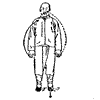





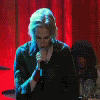


 . I discover something new about Photoshop almost everyday. It's amazing what all it can do.
. I discover something new about Photoshop almost everyday. It's amazing what all it can do.


